スマートキャンプでボクシルのエンジニアをしている井上です。
本記事はスマートキャンプ Advent Calendar 2019 - Qiitaの20日目の記事です。
個人的に遊んでいるAuth0について書いてきます。
前回はAuth0でのよくある認証をAuth0 Nuxtで実装しましたが、 今回は前回の作成したものを使って、Auth0でJWT認証をやってみたいと思います。
前回の記事はこちら tech.smartcamp.co.jp
- JWTとは
- Auth0を設定する
- Rails側のJWTサンプルをダウンロードしよう
- ダウンロードしたRails sampleを起動する
- Rails側が何やってるのか一応触れる
- Nuxt側にJWTの設定を追加しよう
- JWTで認証を試してみる
- まとめ
JWTとは
Auth0を設定する
前回作成したAuth0の設定に加えてAPIを追加していきます。
Auth0にログインしたら下記のようにAPIに移動します。

移動後にAPI Createを押下すると、下記のような画面が表示されますので それぞれ、Nameなどを下記のように設定していきます。
Name: test-api Identifier: https:/ test-api Signing Algorithm: RS256
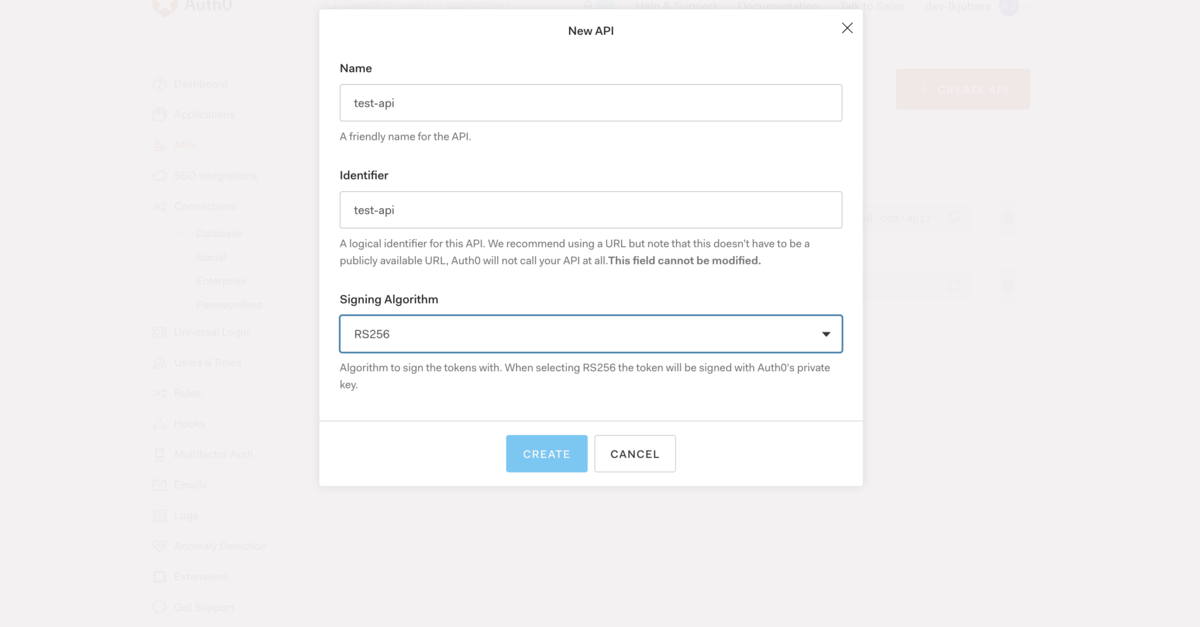
作成ボタンを押すとAPIが作られます!

Rails側のJWTサンプルをダウンロードしよう
Auth0ではsampleの実装を公開していますので、それを使用して行います。 また、事前にプロジェクトを作ったことで.envに必要な設定が記載された状態で作成できます。
ダウンロードしたRails sampleを起動する
プロジェクト直下に移動してdocker環境を起動してみましょう!
docker build -t auth0-rubyonrails-api-rs256 . docker run --env-file .env -p 3010:3010 -it auth0-rubyonrails-api-rs256
これでRailsアプリが立ち上がります!
アクセスしてみると、下記のおなじみのRails画面が表示されるかと思います。

Rails側が何やってるのか一応触れる
PrivateController
今回、JWTリクエストを送るのは自動生成されたPrivateControllerのprivateアクションです。
ここにリクエストを送って、Hello from a private endpoint!のメッセージが帰ってくればJWT認証が成功となります。
# frozen_string_literal: true class PrivateController < ActionController::API include Secured def private render json: { message: 'Hello from a private endpoint! You need to be authenticated to see this.' } end def private_scoped render json: { message: 'Hello from a private endpoint! You need to be authenticated and have a scope of read:messages to see this.' } end end
Secured module
JWTを受け取って、認証されているかどうか返す部分をSecuredというmoduleで作成しています。
これをcontroller側でincludeすることで、before_actionでJWT認証をおこなうようになっています。
# frozen_string_literal: true module Secured extend ActiveSupport::Concern SCOPES = { '/api/private' => nil, '/api/private-scoped' => ['read:messages'] } included do before_action :authenticate_request! end private def authenticate_request! @auth_payload, @auth_header = auth_token render json: { errors: ['Insufficient scope'] }, status: :forbidden unless scope_included rescue JWT::VerificationError, JWT::DecodeError render json: { errors: ['Not Authenticated'] }, status: :unauthorized end def http_token if request.headers['Authorization'].present? request.headers['Authorization'].split(' ').last end end def auth_token JsonWebToken.verify(http_token) end def scope_included # The intersection of the scopes included in the given JWT and the ones in the SCOPES hash needed to access # the PATH_INFO, should contain at least one element if SCOPES[request.env['PATH_INFO']] == nil true else (String(@auth_payload['scope']).split(' ') & (SCOPES[request.env['PATH_INFO']])).any? end end end
JsonWebToken Class
そして、実際にJWTの認証をしてるのは下記のJsonWebTokenです。 ここで、decodeする際にAuth0のdomainなどを使用してます
# frozen_string_literal: true require 'net/http' require 'uri' class JsonWebToken def self.verify(token) JWT.decode(token, nil, true, # Verify the signature of this token algorithm: 'RS256', iss: "https://#{Rails.application.secrets.auth0_domain}/", verify_iss: true, aud: Rails.application.secrets.auth0_api_audience, verify_aud: true) do |header| jwks_hash[header['kid']] end end def self.jwks_hash jwks_raw = Net::HTTP.get URI("https://#{Rails.application.secrets.auth0_domain}/.well-known/jwks.json") jwks_keys = Array(JSON.parse(jwks_raw)['keys']) Hash[ jwks_keys .map do |k| [ k['kid'], OpenSSL::X509::Certificate.new( Base64.decode64(k['x5c'].first) ).public_key ] end ] end end
Nuxt側にJWTの設定を追加しよう
続いてNuxt側に設定を追加していきます。
設定は先ほどnuxt.config.jsに追加した, auth部分に下記のように追加するのみです。
//nuxt.config.js auth: { strategies: { auth0: { domain: 'Domain', client_id: 'Client ID' , scope: ['openid', 'profile'], // 今回追加, response_type: 'id_token token',// 今回追加, token_key: 'id_token'// 今回追加, } }, redirect: { login: '/login', logout: '/logout', callback: '/callback', home: '/mypage', }, },
JWT認証をやるためaxiosのheaderにtokenを設定します。
また、ここは新規でplugins/axios.jsを作成します。
//plugins/axios.js export default function({ $axios, store }) { $axios.interceptors.request.use(config => { config.headers.common['access-token'] = store.$auth.$storage._state['_token.auth0'] config.headers.common['Access-Control-Allow-Origin'] = '*' config.headers.common['access-token'] = store.$auth.$storage._state['_token.auth0'] return config }) $axios.onError(error => { console.log(error) console.log('opps') }) }
また、nuxt.configのpluginsにも設定を追加します
//nuxt.config.js plugins: [ '@/plugins/element-ui', '@/plugins/axios', // 今回追加 ],
mypage.vueをまるっと下記に書き換えます。 もはや, mypageとは?という状態ですが遊びなので許してください
//mypage.vue <template> <el-container> <el-form> <el-button type="primary" @click="jwtRequest" >JWTを試す </el-button> </el-form> </el-container> </template> <script> export default { methods: { jwtRequest: function() { this.$axios .get('http://dockerのip:3010/api/private') .then(response => { confirm(response.data.message) }) } } } </script>
JWTで認証を試してみる
ログインする
ログインボタンを押下して、下記の画面が表示されるかと思いますので、
Google認証でログインしましょう!

JWTリクエストする
/mypageに移動しJWTを試すボタンを押下

認証に成功すると、Rails側からJWT認証が通ったとメッセージが帰ってきます
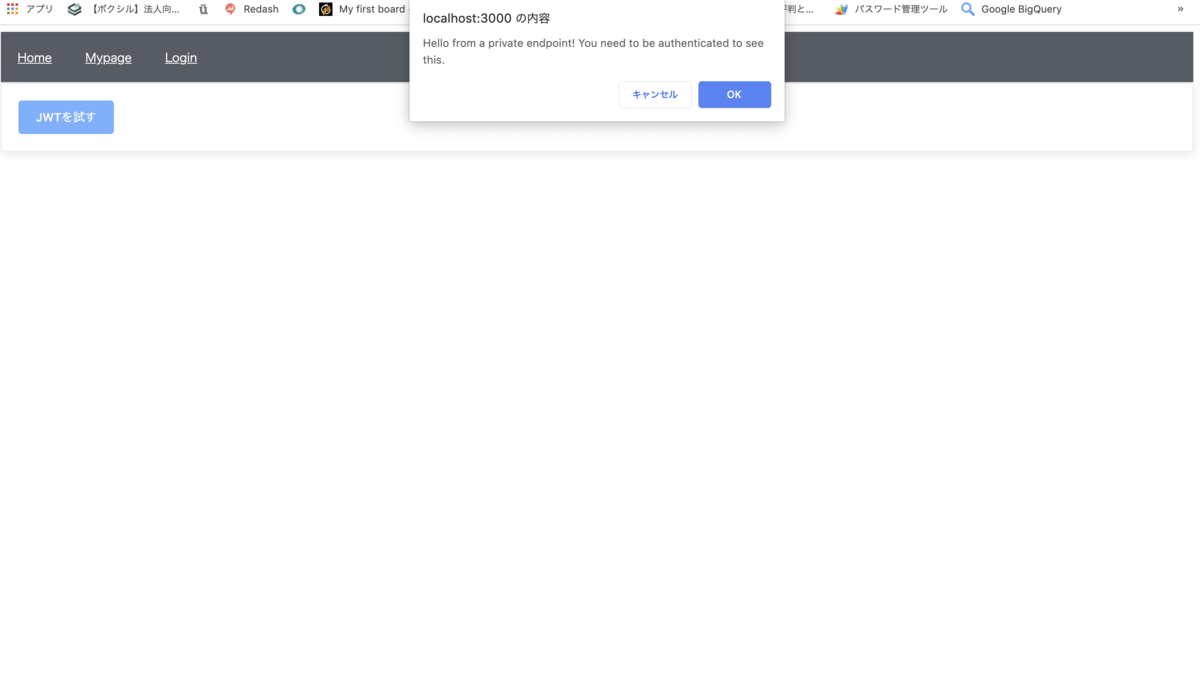
まとめ
Auth0でJWTはサンプルもあることで、かなりか簡単に試せるようになってますね!
auth0ようのmoduleもあったりなど、今後より使いやすくなっていくのが楽しみですね